
The Complete Guide To Google's Ad Extensions [2024]
Introduction
In 2024, ad extensions are a must-have addition to your account to make your ads as competitive as possible. By providing additional information for users, they increase your CTR (click-through rate), making your ads more competitive and, often, cheaper per click, at no extra cost.
Google’s research has shown that, on average, there is a 10-15% CTR uplift from ad extensions - a significant increase that would be hard to refuse!
Note: Some accounts may say ‘Ad Assets’ rather than ‘Ad extensions’. These are the same thing, but the name may vary between accounts.
Table of Contents
3. Where Do Ad Extensions Appear?
4. What Types of Ad Extensions Are There?
4.1. Location and Affiliate Location Extensions
4.5. Lead Form Extensions
4.6. Price Extensions
4.7. Promotion Extensions
4.8. Sitelink Extensions
4.9. App Extensions
5. How Do I Create An Ad Extension?
6. Final Thoughts on Google's Ad Extensions
The Complete Guide To Google's Ad Extensions [2024]
Where Do Ad Extensions Appear?
Ad extensions appear underneath the ad itself on the SERP (search engine results page) to add more information to the person who sees the ad. This may include location information, phone numbers, USPs or a list of services offered.
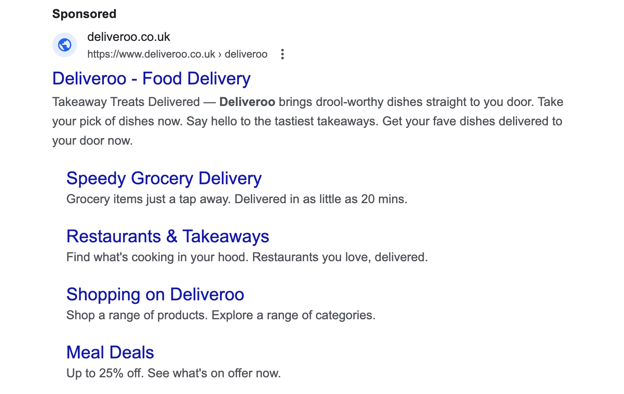
Source: Author, Sophie Fell
What Types of Ad Extensions Are There?
There are plenty of ad extensions to choose from and multiple forms of ad extension can appear at the same time. Let’s take a quick tour of which types of ad extensions are available and when to use them.
Location and Affiliate Location Extensions
Perfect for businesses with a physical location who sell products in their stores or via affiliate stores. These ad extensions are made up of just your business name (or affiliate business name) and address. When they appear via Google, a pin will also appear showing the user how far (at the time of search) they are from your business or nearest business location or will direct users to retail stores near them that sell your products or provide your service(s).
- Business name
- Address
Adding a location extension to your Google Ads campaign is one of the best ways possible for businesses with one, or several, locations to increase visits and footfall. And, when a local customer searches for ‘[your product or service] near me’, your ads will appear. Simply link your Google My Business account to your Google Ads account to start the process.
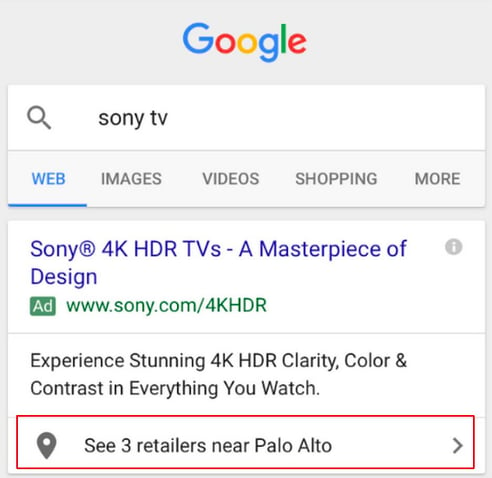
Source: "For manufacturers selling in retail chains, Google launches affiliate location ad extensions"
Call Extensions
Perfect for businesses with inbound sales or leads predominantly from phone calls. This one is simple. Simply create a call extension, add your business phone number to it and Google will display your phone number attached to your ad if they believe that doing so is likely to result in a conversion. In an ideal world, this phone number would be used exclusively for inbound product enquiries rather than customer service or brand searches for tracking purposes!
Call extensions can be tracked and measured as Google Ads conversions. You can also use a different (dynamic and trackable) number if you want to track calls from call extensions — these are auto-created and tracked by Google.
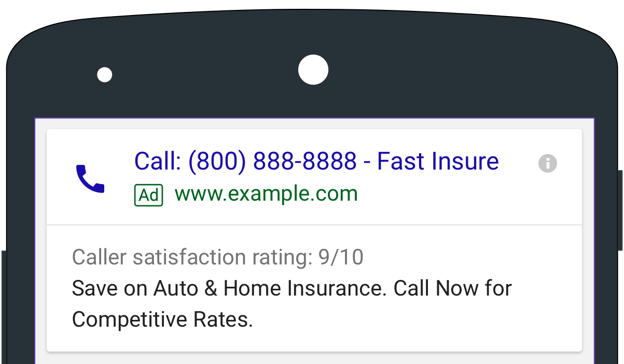
Source: "Google rolls out AdWords account-level call extensions, among other call updates"
Callout Extensions
Perfect for all businesses. Callout extensions are made up of several individual callouts with a 25-character limit. Not to be confused with call extensions! Callouts are one of my personal favorites, as they’re applicable to any business.
Sometimes, 30-character headlines and 90-character descriptions aren’t enough. Callout ad extensions give you the opportunity to highlight any useful features or benefits of your product or service. These can be applied at the ad group level to make them unique to each of your products/services.
Alternatively, create and apply callout extensions at the campaign level to showcase the best bits of your brand: Free Next Day Delivery, 20 Years Of Experience, Award-Winning Team, Experts In [Industry] etc. Up to 10 callouts can appear at once — so don’t be afraid to add plenty for the algorithm to choose from.
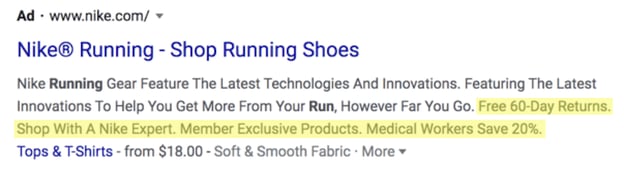
Source: "Boost Ad Performance With Google Ads Callout Extensions"
Structured Snippets
Perfect for all businesses, structured snippet extensions are made up of a predefined header and multiple 25-character headlines.
Structured snippets are similar to callout extensions, with one critical difference: they are pre-defined. So, instead of (read: as well as…) showing off your features, perks and USPs with callouts, sitelinks allow you to showcase the most relevant options, choices and selections to your business. The predefined headers include the following:
- Amenities
- Brands
- Courses
- Degree programs
- Destinations
- Featured hotels
- Insurance cover
- Models
- Areas
- Service catalog
- Shows
- Styles
- Types
As each of your ad groups will be themed, use structured snippets to expand on your offering. For example:
Brands: Nike, Adidas, EA Sports, New Balance
Service catalog: Wheel Alignment, Oil Changes, Winter Car Check, Tire Pressure
Areas: Manhattan, Brooklyn, Queens, Times Square
Extra tip: While you’re not limited to adding four structured snippets, only four will appear at a time in the SERP, and Google will select which four. Similarly, you can create multiple versions and, again, apply them at different levels of your account, but only one set of structured snippets will appear at a time.
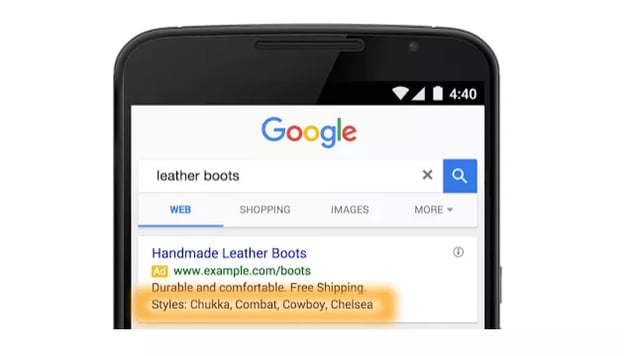
Source: webranking
Lead Form Extensions
Perfect for B2B and lead-generating businesses. Lead form extensions are an effective way of gathering customer data and increasing conversion rates without incurring any additional cost beyond your initial cost-per-click.
Lead forms are made up of:
- A 30-character headline
- Your business name
- A 200-character description
- Questions (pre-defined for contact information and work information by Google)
- Qualifying questions (pre-defined from a large list sorted by industry)
- Your business’ privacy policy URL
- A background image
- From submission message with CTA
- Call-to-action button and a 30-character description
Unfortunately, lead form extensions aren’t available to everyone. Google has created some specific guidance on this to understand whether or not your account is eligible. Use lead form extensions to instantly gather data from the SERP, rather than converting prospects from your website. You can either download the available data from Google Ads into a CSV file, or you can link Google Ads to your CRM to add live data as it comes in.
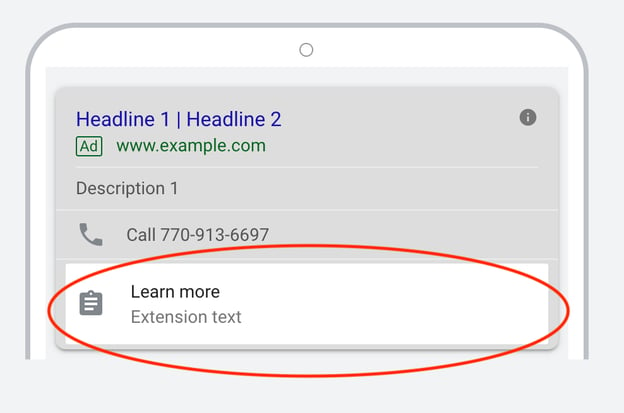
Source: Canal Partners News
Price Extensions
Perfect for eCommerce and service-led online businesses. Price extensions work well for online businesses that sell D2C. Whether product prices are ‘From…’ or an exact figure, this form of ad extension will not only display the prices for your products and services, but will allow customers to directly access the product they’re interested in (at the right price point) from the SERP. This gives the competitive edge, particularly for businesses that are priced competitively.
Price extensions are made up of:
- Language, currency, type and price qualifier (such as from, up to and average)
- 25-character headline
- Product or service value (including units: no unit, per hour, per day, per week, per month, per year or per night)
- 25-character description
- Final URL and choice of mobile URL
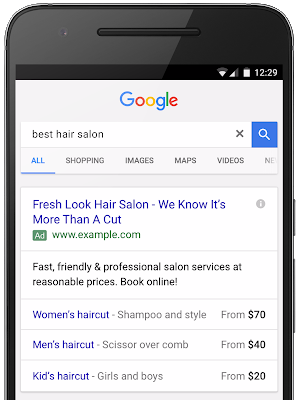
Source: Ads & Commerce
The other big benefit is screening and pre-qualifying your audience — they are likely only to click on the ad if that particular product or service is within their budget: the perfect conversion rate booster!
Promotion Extensions
Perfect for: eCommerce businesses. While eCommerce businesses are no stranger to the annual calendar of key shopping periods, promotion extensions provide an additional boost to ad campaigns. Not only are they ideal for time-sensitive events such as Mother’s Day or Valentine’s Day, but they can also be used for non-specific periods such as winter or end-of-season sales.
Promotion extensions are made up of:
- A predefined occasion from a list (i.e. Back to school, Black Friday, Cyber Monday, Eid al-Adha, etc.)
- Language and currency
- Promotion type (monetary discount, percent discount, ‘up to’ monetary discount or ‘up to’ percent discount)
- Item
- Final URL
- Promotion details (such as on orders over or a promo code)
- Start and end date
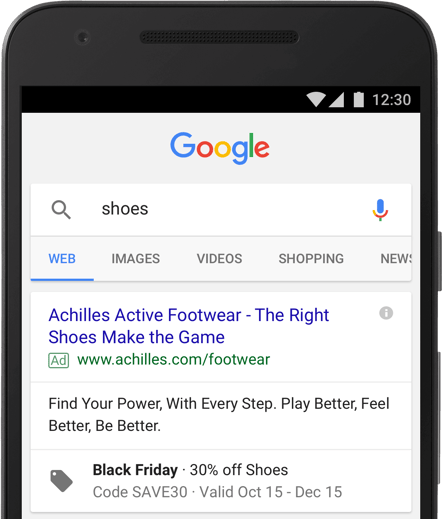
Source: Search Engine Land
The flexibility of promotion extensions is a key feature. They are simple to edit and can be scheduled to start and stop in advance.
Sitelink Extensions
Perfect for businesses with a large website or wide range of products or services. You can use sitelink extensions to tailor the customer journey from the SERP — in a similar way to price extensions. Underneath your ad, sitelink extensions will appear to direct users to other web pages that may interest them. This could be customer testimonials and reviews, a portfolio, a product list, contact information etc.
Sitelinks extensions are made up of:
- 25-character headline text
- Two 35-character description lines
- Final URL
Sitelink extensions that use both 35-character description lines are one of the best ways to take up more search engine real estate beneath your ad.
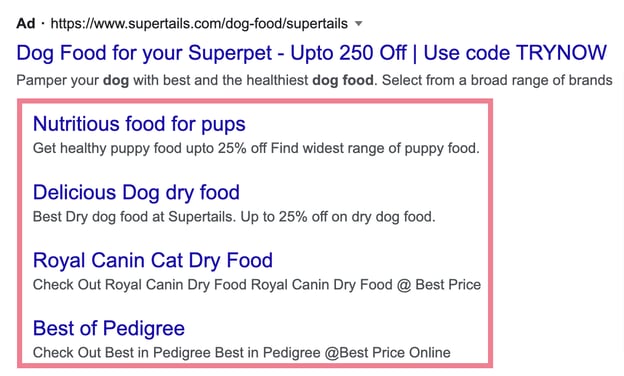
Source: SEMrush
App Extensions
Perfect for: Businesses with apps! If one of your business goals or key metrics is to encourage app downloads or interactions, app extensions provide an effective and trackable way of doing so. And, if you add both Android and iOS app extensions, Google will automatically detect which device the user is browsing from and only provide them with the relevant link to them. This saves pesky landing pages with multiple download links.
App extensions are made up of:
- An app platform (Android or iOS, or create separate ad extensions for both platforms if available on both)
- The app name
- A ‘Download Now’ automated CTA
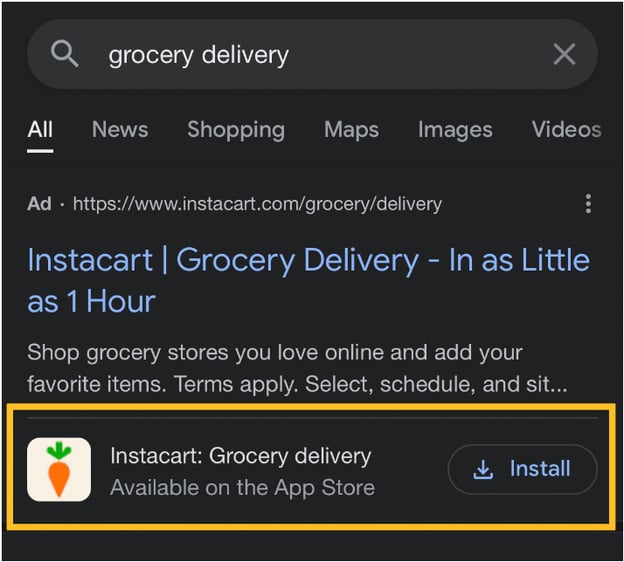
Source: Wordstream
How Do I Create An Ad Extension?
- Log into your Google Ads account
- On the left-hand menu, click ‘Ads & extensions’ (or ‘Ads & Assets’)
- This menu will then open to show ‘Ads’ and ‘Extensions’ (or Assets) separately. Click ‘Extensions’ (or Assets)
- Click the blue + sign on the page and select which form of ad extension or asset to apply
- At the top, it will say ‘Add to’ — select Account, Campaign or Ad group
- Fill in the necessary information and click the blue ‘Save’ button
It’s as easy as that!
Final Thoughts on Google's Ad Extensions
Google’s wide range of ad extensions provide plenty of options for advertisers of all budgets, shapes and sizes. With benefits such as pre-qualifying potential customers, taking up more ‘real estate’ on the SERP and no additional costs incurred, it’s difficult to justify not using them! Follow this guide to implement your ad extensions to boost your CTR up to 15% at no extra cost.

