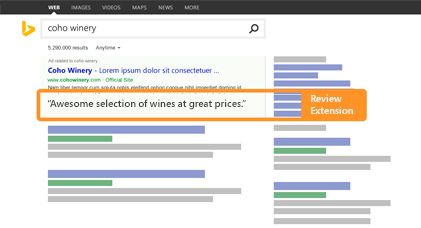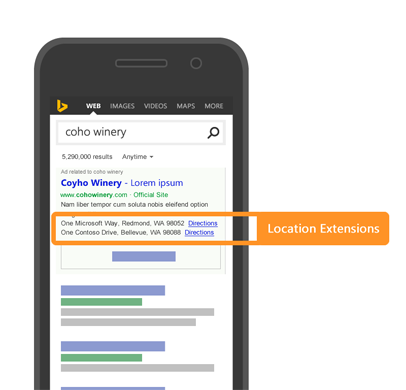The Complete Guide to Microsoft's Ad Extensions [2025 update]
If you’re not using Microsoft’s range of available ad extensions in 2025, you’re missing out! Ad extensions have several significant advantages: they can increase your CTR (click-through rate), will often reduce your CPC (cost-per-click) and, by providing additional information, often pre-qualify your audience before you pay for their click to your website!
All of these benefits combined provide an undeniable uplift to your PPC efforts, so are a must-have for accounts of all shapes, sizes, and budgets. And, ad extensions have their own reporting, so you can track the efficacy and impact of each of them individually.
Table of Contents
- Why use Microsoft advertising?
- Where do ad extensions appear?
- What types of ad extensions are there?
- How do I create an ad extension?
- What are automated extensions?
- Final thoughts on Microsoft Ad Extensions
1. Why use Microsoft advertising?
According to Statista’s data between August 2024 and 2025, across the US, Bing has a search engine share of 8.01% (up from 7.85% just last year) compared to Google’s majority of 85.66%. However, on tablet devices, this increases to a 17.76% market share across the nation, and on desktop it has a 16.52% market share, making up a significant proportion of the population.
While Bing doesn’t have the biggest network available or the largest amount of users when compared to Google, the smaller market share means that there is still benefit in exploring Microsoft advertising via Bing. With a smaller overall audience, advertisers and brands often ignore this form of PPC advertising; but multiple tests and studies have shown that, due to the reduced levels of competition, Microsoft advertising can be just as effective with a much lower CPC (cost-per-click) than Google. And, this performance can be enhanced further by using ad extensions.
2. Where do ad extensions appear?
When using Microsoft Ads, your ads and extensions will appear on Bing, Microsoft’s search engine. Underneath the paid ads at the top of the SERP (search engine results page), ad extensions will provide additional information. While there is a broad range of ad extension options available, extensions may include details such as store location, USPs, customer reviews and/or images. Multiple forms of ad extension may appear at any one time, such as in the example below, which features callout extensions, promotion extensions and sitelink extensions.
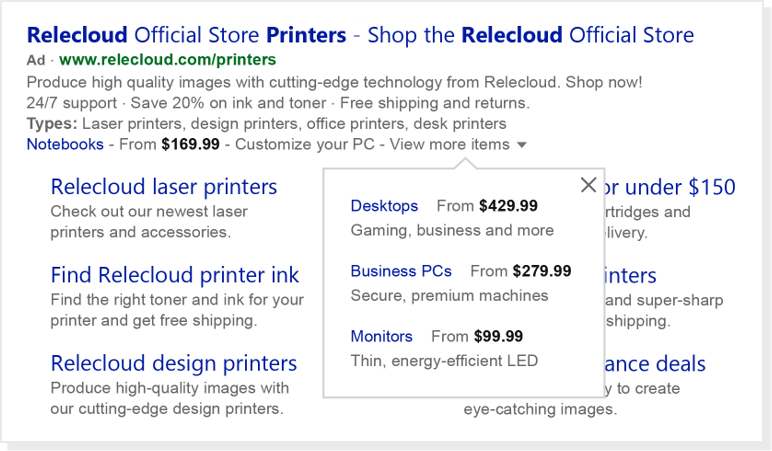 Image credit: "Add price extensions to your ad"
Image credit: "Add price extensions to your ad"
3. What types of ad extensions are there?
Microsoft advertising offers a wide range of ad extensions that are suitable for most, if not all, businesses. Crucially, the algorithm decides which ad extensions should appear at auction time for each user. Therefore, it’s important to implement as many ad extensions as are applicable to your business, product or service to increase the chances of them appearing.
With that said, let’s take a tour of the ad extensions available via Microsoft advertising.
Action extensions
Unique to Microsoft advertising, action extensions are CTA (call-to-action) buttons. These are a great choice for advertisers, as this means you can utilize more characters within your ad copy without having to add ‘call now,’ ‘book now,’ or ‘learn more today’ within each ad iteration.
Action extensions are designed to guide your prospective customers to the next step in their journey from the SERP from a predefined list of CTAs which includes ‘download,’ ‘apply now,’ ‘subscribe,’ ‘watch now,’ ‘compare,’ and plenty more. These CTAs also contain a link, which enables users to navigate directly to the most relevant page for them.
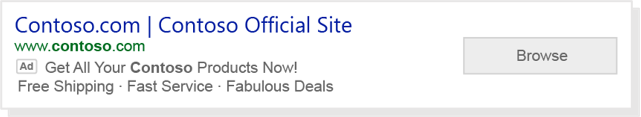 Image credit: Microsoft Ad Extensions - Action Extensions Example
Image credit: Microsoft Ad Extensions - Action Extensions Example
To create an action extension, you’ll need the following elements:
- To choose action text from the ~40 predefined options available
- A final URL for the action
Flyer extensions
Flyer extensions are a unique form of ad extension on Microsoft advertising that allow advertisers to share a ‘flyer’ to highlight a current deal, event or promotion. Each flyer can be active for a maximum of one month.
Flyer extensions can be added at the account, campaign or ad group level, and up to five can be used and rotated through at any one time. The flyer must be created as an image with a relevant landing page for it to work effectively, and is likely to appear more often for broader search terms such as weekly deal or weekly sales.
Image credit: Microsoft Ad Extensions - Flyer Extensions Example
To add a flyer extension, you’ll need:
- Flyer image (Minimum size 220px by 220px. Image size cannot exceed 3.9 MB. No watermarks or free shipping text)
- Final URL
- A start date and an end date
- (Optional) a description
Review extensions
Whether your business, product or your service has great ratings, it’s important to use them! In fact, 17% of U.S. online consumers will read reviews and look for ‘social proof’ before making a purchase online, with 38% saying that reviews are ‘very important’ in helping them decide what to buy and where from.
Reviews build trust and authority, and may even shorten the customer journey when they’re available upfront. However, review extensions are different from seller or merchant reviews, which are automated from your shopping feed.
Each of your campaigns can have up to 20 review extensions applied. When clicked from the SERP, review extensions will take the user to the third-party source of the review.
Image credit: Microsoft Ad Extensions - Review Extensions Example
Review extensions require:
- Review text in 67 characters or less (and to select whether this is an ‘exact quote’ or whether it’s ‘paraphrased’)
- The source name for the review (i.e. Trustpilot, Yelp, TripAdvisor)
- The source URL
Location extensions
While not as suitable for online-only brands, location extensions are great for anyone who has products and services available in a physical store. Location extensions can even be used if you provide products or services through affiliate stores, rather than your own.
These extensions will appear underneath your ad, not only showing the location of your nearest store, but giving an option for users to gain directions based on their current location. You can apply location extensions in bulk via the Microsoft Advertising API if you have multiple locations, and the one closest to each individual user will appear (as long as it’s within 50 miles of the user).
Image credit: Microsoft Ad Extensions - Location Extensions Example
To create a location extension on your Microsoft ads account, you’ll need:
- Business name
- (Optional) business phone number
- Business address including state and zip code
Call extensions
Call extensions are a top pick for brands with inbound sales or inbound leads made via phone call. They’re relatively straightforward to create; simply add the phone number to your ads via call extension, and this will appear beneath your ads when relevant.
For example, if a consumer searches for ‘[your brand] phone number,’ or if Microsoft knows from their history that they are more likely to call a business than to email, your call extension will appear.
To make inbound lead tracking as simple as possible, it’s best to use a phone number that’s used exclusively for inbound sales purposes. Otherwise, you’ll be tracking all forms of call - from inbound leads to customer service queries and complaints - muddying the data and making it trickier to optimize your campaigns towards the types of phone calls you want!
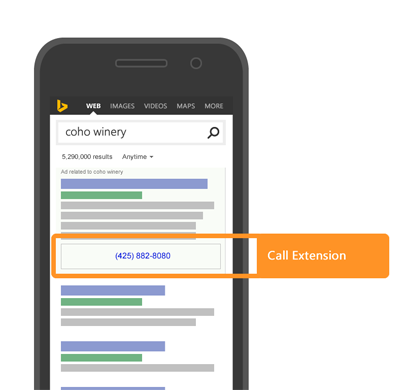 Image credit: Microsoft Ad Extensions - Call Extensions Example
Image credit: Microsoft Ad Extensions - Call Extensions Example
To create a call extension, you’ll need to:
- Add the country that the number is based in
- Add the phone number with local code
- Select whether to display your own number or a Microsoft advertising forwarding number to better track which phone calls were made from which search queries and/or ads
- Decide on mobile whether you want to show your website and a phone number, or just the phone number when the call extension appears
Callout extensions
Callout extensions are a critical ad extension for all businesses advertising via Microsoft - as they enable you to share the highlights, features, and USPs of your business, products and services.
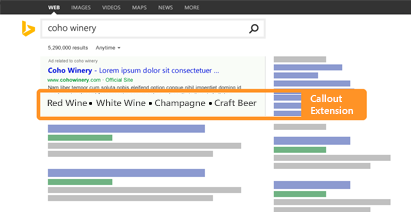 Image credit: Microsoft Ad Extensions - Callout Extensions Example
Image credit: Microsoft Ad Extensions - Callout Extensions Example
You can apply callout extensions at the campaign level and/or ad group level. Campaign level callout extensions should be used to reflect the highlights of your business such as ‘Free Returns,’ ‘20 Years of Expertise,’ ‘24/7 Live Chat’ and ‘5 Star Customer Service.’
At the ad group level, you could showcase the benefits of that particular product or service, such as ‘Free Anti-Glare Upgrade,’ ‘World-Leading Waterproofing,’ ‘10 Year Guarantee,’ or ‘12 Month Warranty’. Each value has a limit of 25 characters and you can create a maximum of four callouts to appear at any one time.
Filter link extensions
Filter link extensions can be used to showcase key products or services. For example, a florist may use a header of ‘Flowers’ and the text of ‘Roses,’ ‘Lilies,’ ‘Peonys,’ etc.
Similarly to both callout and sitelink extensions, filter link extensions on Microsoft advertising can be used to send users directly to the content that they’re looking for.
While the headers are predefined by Microsoft, filter link extensions allow you to create clickable links to each product or service type from the SERP. Filter link extensions are similar to sitelinks by providing links to relevant content for the user, but they take up a little less space on the SERP, and don’t require descriptions to be added. You’ll need a minimum of three categories per header, and a maximum of 10.
 Image credit: Microsoft Ad Extensions - Filter Link Extensions Example
Image credit: Microsoft Ad Extensions - Filter Link Extensions Example
To create a filter link extension, you’ll need:
- To select from the choice of preset headers
- Values for each item or group of items
- A final URL for each item or group of items
Structured snippets
Structured snippets are a must-have ad extension for all businesses. With predefined headers, structured snippets utilize multiple 25-character headlines to add more information to your ads.
Apply structured snippets at the ad group level for the most relevant match between your ad copy and extensions. For example:
Brands: Nike, Adidas, EA Sports, New Balance
Service catalog: Wheel Alignment, Oil Changes, Winter Car Check, Tire Pressure
Areas: Manhattan, Brooklyn, Queens, Times Square
Image credit: Microsoft Ad Extensions - Structured Snippet Extensions Example
The predefined headers are very similar to those available on Google’s structured snippets, and include:
- Amenities
- Brands
- Courses
- Degree programs
- Destinations
- Featured hotels
- Insurance cover
- Items (not available on Google)
- Models
- Neighborhoods (not available on Google)
- Services (not available on Google)
- Service catalog
- Shows
- Styles
- Types
Extra tip: As with Google, you can apply up to 10 structured snippet values, but only four will appear on the SERP at once, and Microsoft will decide which four based on those that they believe will be the most relevant to the user and the search query. As well as this, you can, of course, apply multiple structured snippet headers to your ad groups, accounts or campaigns; however, only one - the most relevant - will appear at any one time.
Price extensions
Price extensions on Microsoft Ads are a top-choice for eCommerce or service–led businesses. A specific price or price point (such as ‘From’) can be assigned to each item. Price extensions will appear - where relevant - only when your ad appears at the very top of the SERP.
This form of ad extension allows you to pre-qualify your audience, as they’re likely to only click the ad if the price extension shows a figure within their budget. This also allows you to be more competitive by displaying your prices from the get-go, allowing customers to click through and head directly to your item from the SERP.
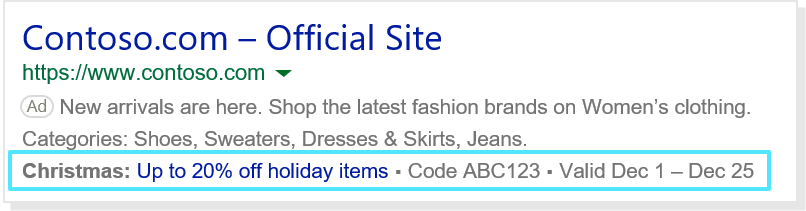 Image credit: Microsoft Ad Extensions - Price Extensions Example
Image credit: Microsoft Ad Extensions - Price Extensions Example
Adding price extensions to your campaigns is likely to result in increased conversion rates from your online advertising efforts, particularly when your items are competitively priced.
Price extensions are made up of:
- Language, currency, and type
- Price qualifier (such as from, up to and average)
- Item headline
- Item description
- Price (including optional units: per hour, per day, per week, per month, per year or per night)
- Final URL and choice of mobile URL
Promotion extensions
Promotion extensions on Microsoft Ads are great, in particular, for eCommerce businesses, and any business with regular sales or promotion periods. This form of ad extension provides extra information from the SERP about current sales or discounts available, which often increases your CTR.
Across Microsoft Ads, you can either select from their preset event periods - which will automatically stop serving at the end of the period - or you can select a broader occasion such as ‘Back to School’ and define your own date ranges. The latest list of occasions to select from for promotion is below:
|
Occasion |
Start date |
End date |
|
New Year's |
December 1 |
February 28 |
|
Boxing Day |
December 15 |
January 15 |
|
Epiphany |
December 15 |
January 31 |
|
Chinese New Year |
January 15 |
March 1 |
|
Valentine's Day |
January 15 |
February 28 |
|
Carnival |
February 1 |
March 31 |
|
Holi |
February 1 |
March 31 |
|
Women's Day |
February 15 |
March 31 |
|
Passover |
February 15 |
May 1 |
|
Easter |
March 1 |
April 30 |
|
Parent's Day |
April 15 |
August 1 |
|
Labor Day |
April 15 |
September 15 |
|
Rosh Hashanah |
August 15 |
November 1 |
|
Diwali |
September 1 |
December 1 |
|
Navratri |
September 15 |
October 31 |
|
Halloween |
October 1 |
November 15 |
|
Singles Day |
October 15 |
November 30 |
|
Black Friday |
October 15 |
December 15 |
|
Cyber Monday |
October 15 |
December 15 |
|
Christmas |
November 1 |
January 15 |
|
St. Nicholas Day |
November 1 |
December 31 |
|
Hanukkah |
November 15 |
January 31 |
|
Back to school |
Any |
Any |
|
Mother's Day |
Any |
Any |
|
Father's Day |
Any |
Any |
|
Independence Day |
Any |
Any |
|
National Day |
Any |
Any |
|
End of Season |
Any |
Any |
|
Winter Sale |
Any |
Any |
|
Summer Sale |
Any |
Any |
|
Fall Sale |
Any |
Any |
|
Spring Sale |
Any |
Any |
|
Ramadan |
Any |
Any |
|
Eid al-Fitr |
Any |
Any |
|
Eid Al Adha |
Any |
Any |
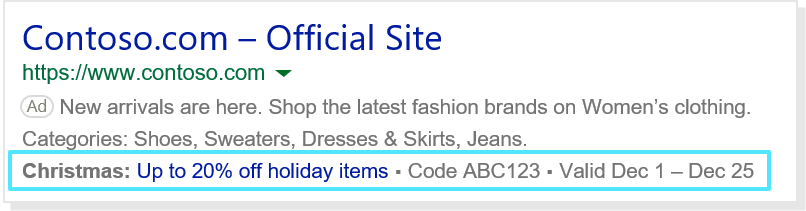
Promotion extensions are made up of:
- A predefined occasion from the above list
- Language and currency
- A start and end date
- Item: The name of the product or service being offered
- Promotion type (monetary discount, percent discount, ‘up to’ monetary discount or ‘up to’ percent discount)
- Final URL
- Promotion details (such as on orders over or a promo code)
Sitelink extensions
Sitelink extensions on Microsoft ads are useful for brands with a large-scale website and a wide range of products and services. Underneath your ad, several links to various content from your website will appear.
This form of ad extension allows you to tailor the customer journey to the content most relevant to them from the SERP - saving the user from navigating through your website from your landing page. For example, customer reviews, contact information, special offers, rewards, products or to a customer sign-in portal may be used to tailor the customer journey.
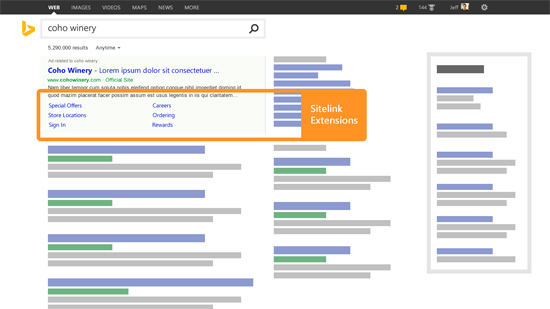
Image credit: Microsoft Ad Extensions - Sitelink Extensions Example
On Microsoft ads, sitelinks extensions need:
- 25-character headline text
- Two 25-character description lines (unlike Google, these must be used for the sitelink extensions to appear)
- Final URL
You can add a maximum of 20 sitelink extensions per campaign or ad group, and between two and eight will appear at any one time. You can also use sitelink extensions to direct to third-party websites such as affiliate stores.
App extensions
While not necessarily relevant for all businesses, app extensions are the perfect way to increase app installs, app engagement and/or app interactions. They can appear on both branded and non-branded search terms, and can be selected to only appear when searches are made on an app-friendly device such as a mobile or tablet, on which users can download apps directly.
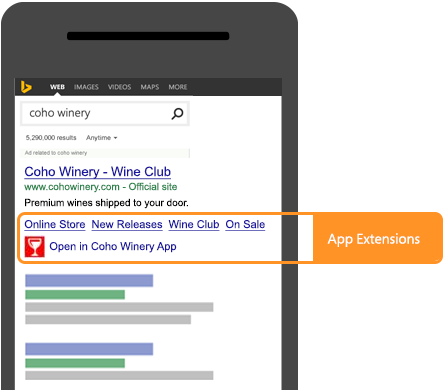 Image credit: Microsoft Ad Extensions - App Extensions Example
Image credit: Microsoft Ad Extensions - App Extensions Example
To create an app extension on Microsoft ads, you’ll need to:
- Select the Operating System of the app
- Share the package name (i.e. com.example.app)
- Create link text (or CTA such as ‘Download Now’
- Select whether you want the extension to only appear on mobile devices
- To add a measurement or tracking URL
Unlike with Google, you’ll need to create separate app extensions for each OS if your app is available across both Android and iOS.
Image Extensions
While not essential for every business, image extensions help your Microsoft search ads stand out visually on the search results. They can highlight products, services, or brand elements to drive higher engagement and click-through rates. Image extensions work across both branded and non-branded searches are optimized to display on devices that support rich visual formats, making ads more compelling and memorable.
There are a few different layouts you can choose from:
Single Image Layout:
If you only have one image to use, such as your logo, choose the Single Image Extension option. This will show one image at a time on your ad.
You can upload as many as 25 images to an account, campaign, or ad group. When ads are serving, Microsoft will rotate through images individually.
 Image credit: Microsoft Ad Extensions - Image Extensions Example
Image credit: Microsoft Ad Extensions - Image Extensions Example
Multi-Image Layout:
To show multiple images within a single ad, use the Multi-Image Extension format. This setup requires at least five uploaded images and a minimum of four active image extensions for the feature to run.
Multi-image extensions can appear alongside most other ad extensions, but they won't display with sitelink, enhanced sitelink, dynamic product, dynamic data, or price card extensions. Microsoft suggests running these in ad groups without any other extensions.
 Image credit: Microsoft Ad Extensions - Multi-Image Extensions Example
Image credit: Microsoft Ad Extensions - Multi-Image Extensions Example
To create an image extension on Microsoft ads, you'll need to upload the correct sizes, you can reference this table from Microsoft Ads:
| Aspect ratio | Required or optional? | Min. dimensions (pixels) | Max. dimensions (pixels) |
|---|---|---|---|
| 1.91 : 1 (Landscape) | Required | 703 x 368 | 2048 x 2592 |
| 1.78 : 1 | Optional | 624 x 350 | 2048 x 2592 |
| 1.72 : 1 | Optional | 300 x 172 | 2048 x 2592 |
| 1.69 : 1 | Optional | 622 x 368 | 2048 x 2592 |
| 1.55 : 1 | Optional | 300 x 194 | 2048 x 2592 |
| 1.5 : 1 | Optional | 300 x 200 | 2048 x 2592 |
| 1.33 : 1 | Optional | 100 x 75 | 2048 x 2592 |
| 0.93 : 1 | Optional | 311 x 333 | 2048 x 2592 |
Another useful feature of image extensions is the ability to import images directly from Google Ads. First, you have to ensure that your import settings are enabled for automatic syncing between the two platforms. All images would then be imported as a single-image layout.
Something to note: Autogenerated image extensions are rolling out, and are not available on every account yet. Your account is automatically opted-in, so please note that if you have not added image extensions for your account yet, they could be autogenerated.
Unfortunately, they cannot be edited or modified, so to prevent autogenerated image extensions, you must create image extensions manually.
Video Extensions
Video extensions are an excellent way to highlight your brand, product, or service, right on the search results in an engaging and interesting format.


Image credit: Microsoft Ad Extensions - Multi-Image Extensions Example
A video extension is first shown as a thumbnail to the left of your search ad. A user is then able to click on your thumbnail image, and your video will play in a full-screen overlay above the display and action text of the ad.
Best Practices:
- Campaigns and Ad Groups with video extensions should also run other extensions, so that there is room for the thumbnail.
- Keep your ad description short, less than 82 characters, so the thumbnail fits comfortably in the space.
- Pick a single engaging extension format at a time - do not use video with image, action, or call extensions as it competes for space.
- Use captions on your video to enhance user experience.
Some Considerations:
- A thumbnail image is required to run video extensions.
- They are only served on high-quality ads with relevant action types.
- A click to play the video is the same cost as a click to your website, so you'll want to make sure the content of the video is valuable. Only the first click is charged, however, so after a user plays the video and clicks another portion of the ad, you'll only be charged for one click.
Video requirements:
- Length: Must range from 6 to 120 seconds
- File formats: We recommend MPEG-2, MP4, or MOV. We support all Azure Media Services v3 input file formats.
- Aspect ratio: Must range from 16:9 to 9:16 (e.g. 1:1 is acceptable)
- Resolution: As high as possible. At least 720x720 pixels recommended, at least 120x120 pixels required.
- Maximum file size: 10 GB
- Source: Videos must be uploaded from your local computer or from a publicly accessible file server such as OneDrive, FTP, or Dropbox. Indirect links to videos from sites such as YouTube, Dailymotion, Twitch, or Facebook are not allowed.
Logo Extensions
Logo extensions are a great way to promote your brand and stand out by building brand recognition right on the search results. They appear on computer, tablet, and mobile devices and can appear with other extensions too.
As of March 17, 2025, Microsoft Ads automatically add one account-level logo extension to new and existing accounts. You can adjust or delete this logo extension if you would like, and it will not be recreated.
 Image credit: Microsoft Ad Extensions - Logo Extensions Example
Image credit: Microsoft Ad Extensions - Logo Extensions Example
Logo extension requirements:
- Aspect ratio: 1:1
- Accepted file types: PNG and JPG
- Maximum file size: 5120 KB
- Minimum resolution: 128x128 pixels
4. How do I create an ad extension?
- Log into your Microsoft Ads account
- On the left-hand menu, click ‘All Campaigns’ then ‘Ads & extensions’ followed by ‘Extensions’
- From the dropdown list, select the type of extension you want to add
- Select ‘Create ad extension,’ then ‘Add new [extension type]’
- A pop-up will appear on the right-hand side where you can fill in the details for your ad extension(s)
- Click ‘Save’ to save the ad extension to your account
- Once you’ve added all the relevant ad extensions to your account, click ‘Save’ on the main page to save all changes
5. What Are Automated Extensions?
Microsoft ads use automated extensions to enhance ad performance and visibility by adding additional information about your business like logos, reviews, images, and more.
Automated extensions pull information from your landing pages, ad copies, reviews and ratings. Some things to note:
- Opt-out at the account level
- Reporting is available at the automated extension level, not the individual extension level.
- Just like any other extension, deliverability of automated extensions depend on a variety of variables and predicted impact
To Opt-out, here are the steps:
- From the navigation menu on the left, hover over Campaigns and select Ads & extensions > Automated Extensions
- Select Manage Automated Extensions.
- Select Opt out of specific Automated Extensions and select the check box next to the automated extensions you would like to be removed to your account.
- Select Save.
Final thoughts on Microsoft Ad Extensions
Microsoft’s substantial range and variety of ad extensions mean that all advertisers of all shapes and sizes will be able to utilize at least two or three forms of extension on their ads. The benefits are undeniable: increased CTR and conversion rates, no additional costs, enhanced ‘real estate’ on the SERP and improved ad ranks - making your ads work harder against the competition across Bing.
So, be sure to follow this guide to find, create and apply the right ad extensions for your brand, and enjoy reaping the benefits!