
Google Chrome Updates You Can Make for Mobile Search
Google Chrome, the world's most popular web browser, is a platform that continually evolves, constantly releasing updates to ensure the best user experience possible. These updates often include new features and improvements, designed with the user in mind. One area that has seen significant attention in recent updates is mobile search capability.
As the world becomes increasingly mobile-centric, with a vast majority of users accessing the internet via their smartphones, Google Chrome has directed its focus towards optimizing the mobile search experience to meet the rising demand. In this blog post, we'll delve into the various Google Chrome updates you can utilize.
Table of Contents
- Search Interface
- Dark Mode
- Tab Groups
- Touch-to-Search
- Discover
- Search Suggestions
- Voice Search
- Data Saver
- Google Lens
- Touch-to-Fill
- Lite Mode
- Preloaded Pages
- URL Sharing
- Safety Check
Search Interface
The Streamlined Search Interface is a major breakthrough in Google Chrome's relentless pursuit of user-friendly browsing. This update brings a fresh, clean, and organized look to the Chrome mobile app, fundamentally transforming how you navigate the web. Now, search results are displayed in larger, more readable text with prominent and useful site icons next to each result. This makes it easier for users to identify the source of the information.
Also, the redesign reduces unnecessary clutter by removing the redundant borders around search results. As a result, users can focus more on the content rather than being distracted by multiple lines and borders.
Dark Mode
Dark Mode, another significant update in Google Chrome, is an indispensable feature for those who frequently use their mobile devices in dimly lit environments. This mode, accessible through the Chrome settings, transforms the stark white background to a soothing dark theme, reducing the glare emanating from the screen and preventing eye strain.
More than just a cosmetic change, Dark Mode has practical benefits as well. It significantly extends battery life, especially for devices with OLED and AMOLED screens, by lighting up fewer pixels during use. Thus, it can be an effective power-saving strategy for heavy users who rely on their mobile devices throughout the day.
Moreover, Dark Mode provides a visually immersive experience, particularly when browsing or reading at night. The dark background makes colors and images pop, enhancing the overall visual experience. Check out this blog post here to find out how to activate Dark Mode.
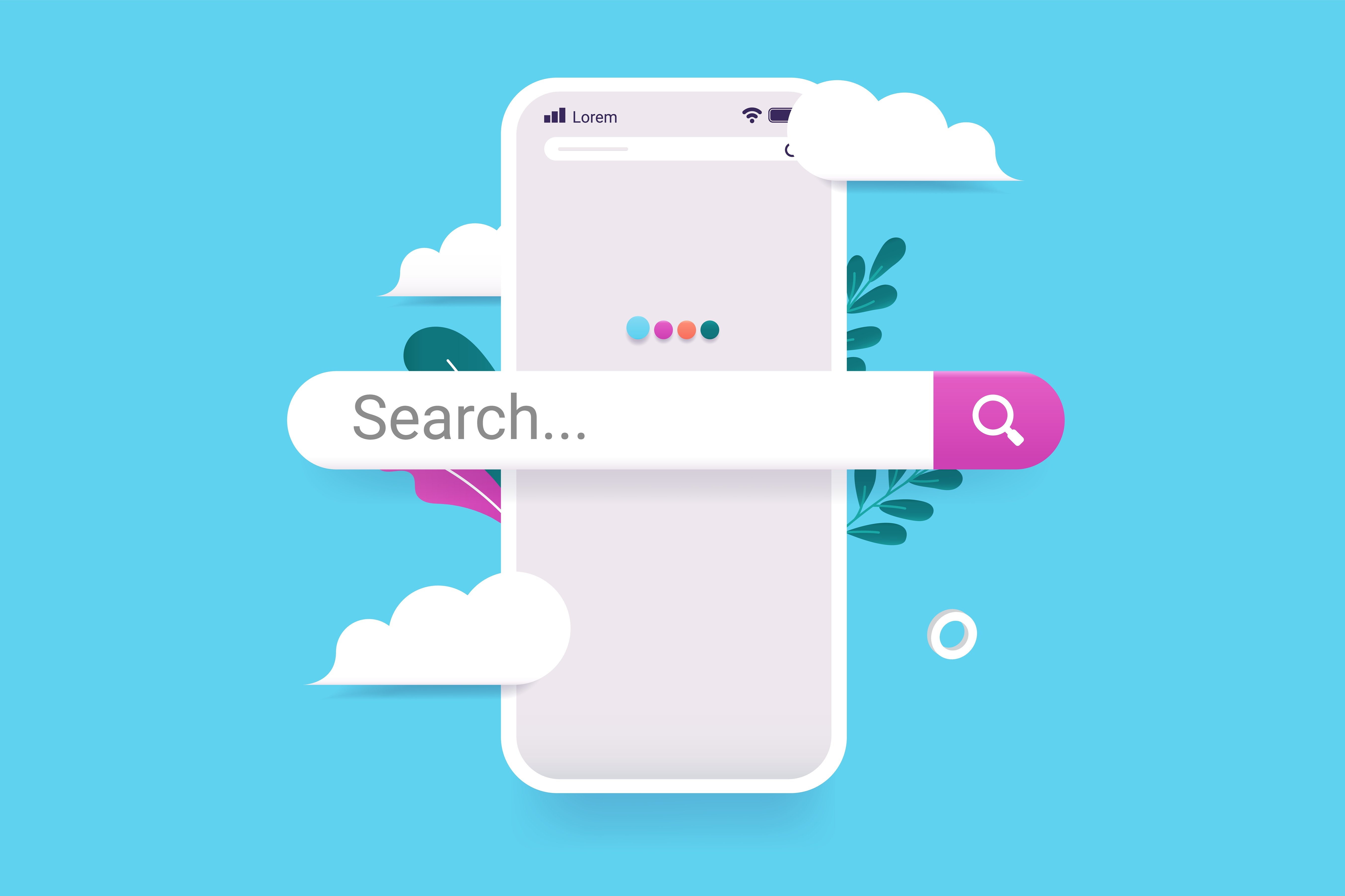
Tab Groups
Continuing with its commitment to enhance the mobile browsing experience, Google Chrome introduces Tab Groups - an innovative feature aimed at making multi-tasking simpler and more efficient. Tab Groups allows users to bunch related tabs together, creating clusters of organized information that can be accessed quickly and easily.
In the fast-paced digital world, it is common for users to have multiple tabs open simultaneously, often for related tasks or projects. This is where Tab Groups come in handy. With this feature, you can create a group of tabs related to a specific project, category, or interest, making it easier to switch between them and keep track of your ongoing tasks.
But the innovation doesn't stop there. Tab Groups also allow users to rename and color-code groups, providing an additional layer of organization that can be further tailored to individual preferences. Whether you’re researching a topic, comparison shopping, or juggling multiple tasks, Tab Groups helps keep your tabs neatly organized and under control. Find out how to use Tab Groups in this blog post here.
Touch-to-Search
The "touch-to-search" feature is a significant enhancement in Google Chrome's mobile interface, designed to make searches more seamless and efficient. By simply highlighting a word on a webpage, this feature instantly conducts a search on that term without requiring users to leave the current page.
This offers an unparalleled convenience to users who are reading an article or document and wish to quickly gather more information on a particular word or phrase. In a nutshell, the "touch-to-search" feature exemplifies Google Chrome's commitment to creating a user-friendly, efficient, and integrated mobile browsing experience.
Discover
The "Discover" feature is a valuable addition to the Google Chrome mobile interface, designed to offer a personalized browsing experience. Positioned on the New Tab page, it presents users with a selection of news and articles that align with their interests and browsing habits.
The underlying algorithm analyzes the user's history and preferences, curating a custom feed of content that is both relevant and engaging. This feature also showcases Google's commitment to personalized user experiences, by ensuring that users always have access to content that is tailored to their interests. The "Discover" feature thus takes mobile browsing to new heights of customization and user engagement. Want to learn more about the “Discover” feature? Check out this blog post here.
Search Suggestions
In the realm of providing faster searches, Google Chrome on mobile has significantly updated its search suggestion feature. When typing in the search bar, Google Chrome now promptly offers an array of relevant suggestions, enabling users to rapidly complete their search queries.
This feature not only provides quick access to information but also enhances the overall browsing experience by understanding and predicting user's needs based on their search patterns. The feature underpins Google's commitment to time efficiency, particularly crucial for mobile users who often require information on the go.
Voice Search
In an era where hands-free technology is gaining in popularity, Google Chrome's improved voice search feature for mobile users is a significant update. This feature allows users to perform searches simply by speaking their queries into their mobile devices, eliminating the need for typing. The improved voice recognition technology is capable of understanding a wide range of accents and dialects, making it more user-friendly and inclusive.
By providing precise and quick search results through voice commands, Google Chrome is making information access more convenient for its users. This feature is particularly useful for users who may be driving, cooking, or otherwise have their hands occupied - truly exemplifying the power and potential of hands-free technology in today's digital age.

Data Saver
Google Chrome has significantly upgraded its data saver mode feature on mobile devices. This updated feature intelligently manages data usage while browsing, decreasing the amount of data required to load a webpage. It achieves this by compressing images and text without compromising the quality of the content, leading to faster load times and less strain on your data plan.
Notably, it proves particularly useful for users with limited or metered data plans, as it enhances their browsing capability while being mindful of data expenditure. This feature is a testament to Google Chrome's commitment to providing a seamless and efficient browsing experience for all users, regardless of their data constraints.
Google Lens
The integration of Google Lens into Google Chrome for mobile devices has taken the browsing experience to a new level. This innovative feature allows users to search the web using their device's camera, effectively turning the camera into a visual search engine. Users can simply point their camera at an object, a landmark or a text to get more information about it directly from the web.
This feature is particularly helpful for translating texts from one language to another or identifying unfamiliar objects or places. Furthermore, it also allows users to explore similar products when they point their camera to an item of interest, making online shopping more convenient. The advanced Google Lens integration underscores Google Chrome's commitment to integrating cutting-edge technology into its platform to provide a more interactive and versatile browsing experience. Check out this post to find out the best way to use this new feature!
Touch-to-Fill
Navigating the process of online authentication has been made significantly easier with Google Chrome's updated touch-to-fill password feature on mobile devices. This innovative feature streamlines the login process across various websites by auto-filling saved login credentials with just a single tap, eliminating the need for users to manually type in their usernames and passwords. This not only spares users from the tedious task of entering login details but also enhances security by reducing the risk of typing errors that could expose sensitive data.
Furthermore, this feature works seamlessly with Google's password manager, ensuring that all your passwords are safely stored and easily accessible. The upgraded touch-to-fill passwords feature exemplifies Google Chrome's dedication to simplifying the user experience while ensuring the highest level of security.
Lite Mode
Google Chrome's Lite Mode is a blessing for those who often find themselves wrestling with slow internet connections. This feature works by minimizing the amount of data your device needs to access websites, leading to quicker load times. It can reduce the data usage by up to an impressive 60%, significantly speeding up your browsing experience on slower networks.
Whether you're trying to read an article, check your emails, or do some online shopping, Lite Mode ensures you don't have to wait endlessly for pages to load. Remember, to take advantage of this feature, you will need to have the latest version of Google Chrome. So, ensure that you're regularly updating your Chrome app.
Preloaded Pages
Google Chrome's Preloaded Pages feature is another fantastic tool for those seeking a swift and seamless browsing experience. This feature works in the background, preloading the top results of your searches even before you click on them. By doing so, it significantly reduces the load time when you select a link, making it seem as if the page loads instantly.
This can be especially useful for quick searches or when browsing on a slow connection. It's worth noting that this feature is designed with privacy in mind and does not preload pages that the browser deems to have sensitive content. As with all Chrome features, be sure to keep your app updated so you can continue to enjoy enhancements like Preloaded Pages.
URL Sharing
Fast URL Sharing is a handy feature for those who frequently share web content with others. Google Chrome has streamlined this process by introducing the ability to share URLs through QR codes.
This means that instead of having to copy and paste a URL into a message or email, you can simply generate a QR code that the recipient can scan using their mobile device. This is an effective and efficient way to share web content, especially when dealing with long or complex URLs. As always, make sure your version of Google Chrome is up to date to take full advantage of this feature.
Safety Check
The Safety Check feature in Google Chrome is a robust tool designed to keep your browsing experience secure. It serves multiple functions, including scanning for compromised passwords, verifying that your version of Chrome is up to date, and ensuring that Safe Browsing is enabled. Compromised passwords are those that have been exposed in a data breach, and this feature alerts you if any such passwords are stored in your Chrome.
The tool also checks for updates to ensure you're using the most secure and feature-rich version of Chrome. Lastly, it ensures that Safe Browsing, a feature that warns users when they're about to navigate to dangerous sites or download suspicious files, is enabled. Remember, to ensure that you have this comprehensive safety tool, it's crucial to keep your Google Chrome app updated.

Final Thoughts
In conclusion, optimizing your mobile search experience on Google Chrome is no longer just an option, it's a necessity. Given the surge in mobile internet usage, keeping your Chrome browser updated with the latest features and advancements is critical.
Whether it's enabling an enhanced safe browsing experience, utilizing Lite mode for faster browsing in low connectivity areas, or adopting dark mode for a visually soothing browsing experience, each update is designed to provide a seamless and efficient mobile search experience.
Remember, staying updated isn't merely about keeping up with the latest trends, but also about maximizing your productivity and ensuring your online safety. So, next time there's an update available, don't hesitate - make the most of it and empower your mobile search capability on Google Chrome.
Ready to supercharge your mobile search experience on Google Chrome? Two Trees PPC Digital Marketing is here to help! We specialize in making the most out of every click. Don't let your business fall behind in the mobile world. Get in touch with us today for a comprehensive, tailored strategy that will propel your brand to the forefront of the digital landscape. Your success is just a click away with Two Trees PPC Digital Marketing. Contact us now!
